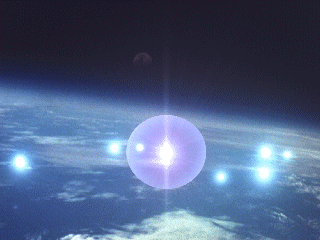
Ghost Lights
(QuickTime 3, 900k)
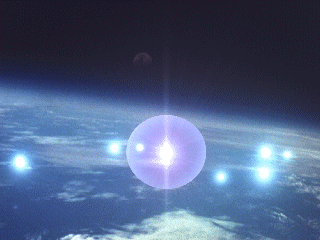
"Ghost Light" modeling and animatation by Sylvia Rayner. Technical director Marcus Malone. ©1998 Sylvia Rayner
You can download Quictime3 for the Mac and IBM at http://www.apple.com/quicktime/
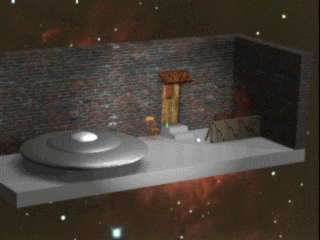
Travel to the middle of nowhere on a 12 second whirl-wind tour of Alien Alley. Characters are based on artwork by Sylvia Rayner with music by Pete Danforth and Todd Recca. Created by Marcus Malone. This piece was created in 1995 using Simply 3D; an overhaul using modern software is expected sometime in the future.
"Alien Alley" is available in .AVI format. Download ALIENVID.ZIP into a temporary directory, unzip it using PKUNZIP or similar utility. The resulting ALIENVID.AVI file can be played using Media Player (Windows) or a similar utility.
 Download the Alien Alley Video 320 by 240 (1.3M)
Download the Alien Alley Video 320 by 240 (1.3M)

To install Alien Alley wallpaper:
Download and unzip your Alien Alley wallpaper in a temporary directory (select a size that best matches your screen resolution). Copy the .BMP file to your Windows directory. Open the CONTROL PANEL, then double click on DESKTOP. In the WALLPAPER frame, click on CENTER, then change the file name (in the FILE text box) to AAWALL6.BMP (for 640 by 480) or AAWALL8.BMP (for 800 by 600).
 Download Alien Alley wallpaper, 640 by 480 (142K)
Download Alien Alley wallpaper, 640 by 480 (142K)
 Download Alien Alley Wall paper, 800 by 600 (166K)
Download Alien Alley Wall paper, 800 by 600 (166K)
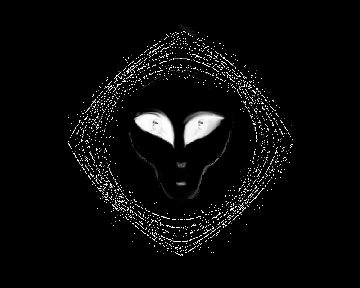
To install Alien Alley wallpaper:
Download and unzip your Alien Alley wallpaper in a temporary directory (select a size that best matches your screen resolution). Copy the .BMP file to your Windows directory. Open the CONTROL PANEL, then double click on DESKTOP. In the WALLPAPER frame, click on CENTER, then change the file name (in the FILE text box) to AFAC5B2.BMP (for 680 by 440) or AFAC5B3.BMP (for 800 by 640).
 Download Alien Alley wallpaper, 680 by 440 (142K)
Download Alien Alley wallpaper, 680 by 440 (142K)
 Download Alien Alley Wall paper, 800 by 640 (166K)
Download Alien Alley Wall paper, 800 by 640 (166K)
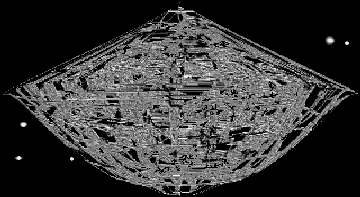
To install Alien Alley wallpaper:
Download and unzip your Alien Alley wallpaper in a temporary directory (select a size that best matches your screen resolution). Copy the .BMP file to your Windows directory. Open the CONTROL PANEL, then double click on DESKTOP. In the WALLPAPER frame, click on CENTER, then change the file name (in the FILE text box) to GRID4.BMP (for 640 by 350) or GRID4b.BMP (for 800 by 640).
 Download Alien Alley wallpaper, 640 by 350 (105K)
Download Alien Alley wallpaper, 640 by 350 (105K)
 Download Alien Alley Wall paper, 840 by 460 (88K)
Download Alien Alley Wall paper, 840 by 460 (88K)
